Pattern creation - FINAL pattern
I have already done some tests in creating a pattern using procreate and post it in a previous post. For the final pattern, I just applied my skills from the tests and focused on the colours and shapes. I wanted to create a pattern from the start, but not losing the oriental inspiration. For that, I decided to add one more element beyond the flowers. I have chosen one bird because it is a very characteristic element in oriental patterns and I thought it could look pretty even embroidered.
This is the first steps before starting drawing the pattern. This process really remind me of the repeated pattern from 2D and 3D module but this time digitally which was interesting to understand and recognize the process in another way. This definitely improved my skills in working digitally.
I had to upload the videos on YouTube because the files were too heavy to upload them here.
After drawing my pattern, below I will show you the final steps.
I have chosen a background colour that I found more closed to unbleached cotton which is which is a raw fabric, without any change in color or texture, often used for prototypes. In my point of view it was a good choice to emphasize my pattern.

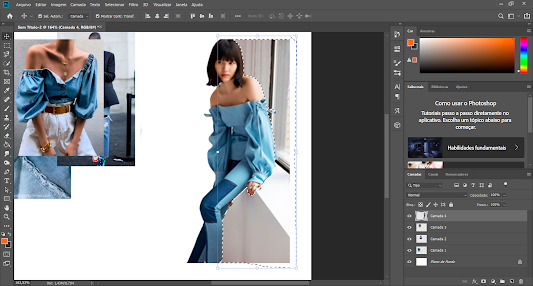

Have you tried other compositions of your pattern? Could you try making your elements a bit closer together, there seems to be a lot of white space, which might mean it is not as eye catching as it could be. Perhaps try running some elements into each other? Also I'd like to see another version with stronger colours - not as a finished outcome, but as an example of experimentation and furhter development.
ReplyDelete