Collaborate project - Initial ideas and development: Concert Poster
Initial Ideas
In this post I am going to present a new project that I had to do with one of my class mates, Salvador.
The aim of this project is to explore other subject areas and get out of our comfort zones. Also, this is a test for us to see how well can we work with each other because in our professional lives, we will be required to work with other people. Our subject areas are related to fashion so we took the opportunity to explore another subject area mainly graphic design.
Our initial idea was to produce an art piece exploring two different sensations, tact and audition. In order to do it, our idea was to produce a video where one of us would painting the partner's back while listening to a music. The outcome of the paint would be something abstract once it would only represent the rhythm of the music and with that, we would be exploring the audition sensation.
The person that is being painted and is not listening to the music, would produce another paint based on the feeling of the brush in the back and try to represent the same as the original draw.
In order to understand the final result, we have made several tests such as the music choice and the way we would represent a music into a drawing and that was the most challenge in this whole project.
Development





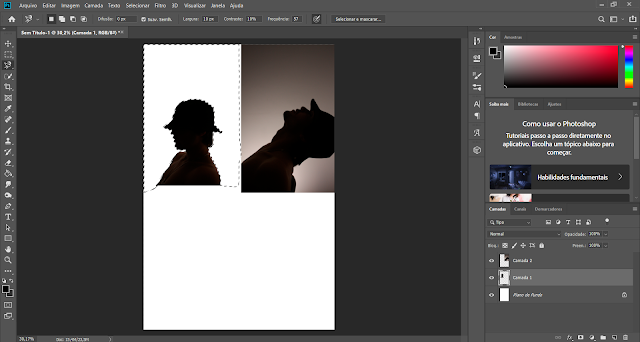
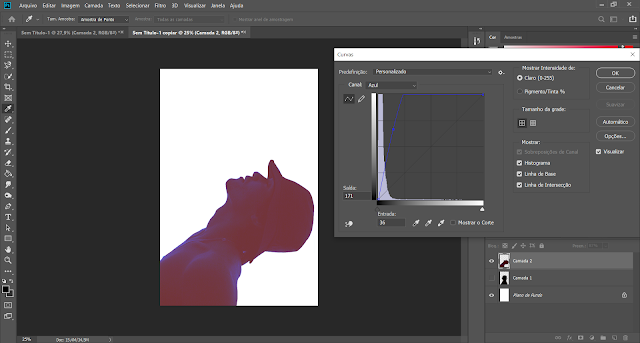



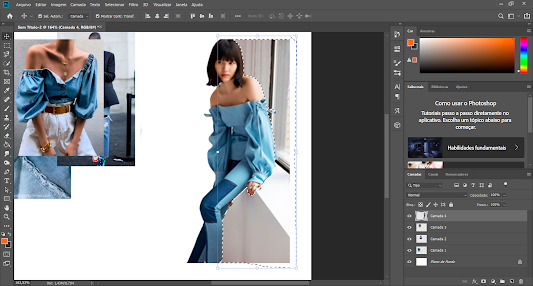

Good ideas generation and process - well done you have created an interesting and well executed piece of work
ReplyDelete