EXPERIMENT: Magazine template
I did an experiment for my major final project (fashion editorial) using one magazine template from FLIPSNACK where I can create my flipbook.
I started to explore the text tools, changing the size, colors, fonts and even the transparency.
Work with the layers to create different layouts, overlapping text on images and work with transparency so that the text can be visible.
See how the flipbook looks like in the end.
I found this website very useful and easy to work on. For my final project, this can be a good option for the final result. It will give to my work a professional and clear look. It is also interactive which turns the project much more interesting.









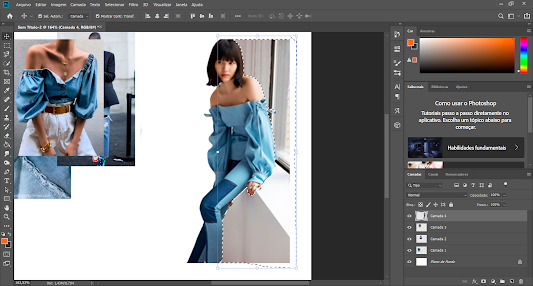

Good work here - I would have liked the link to the actual book on flipsnack so I could see it working but good experiment and the book looks good
ReplyDelete